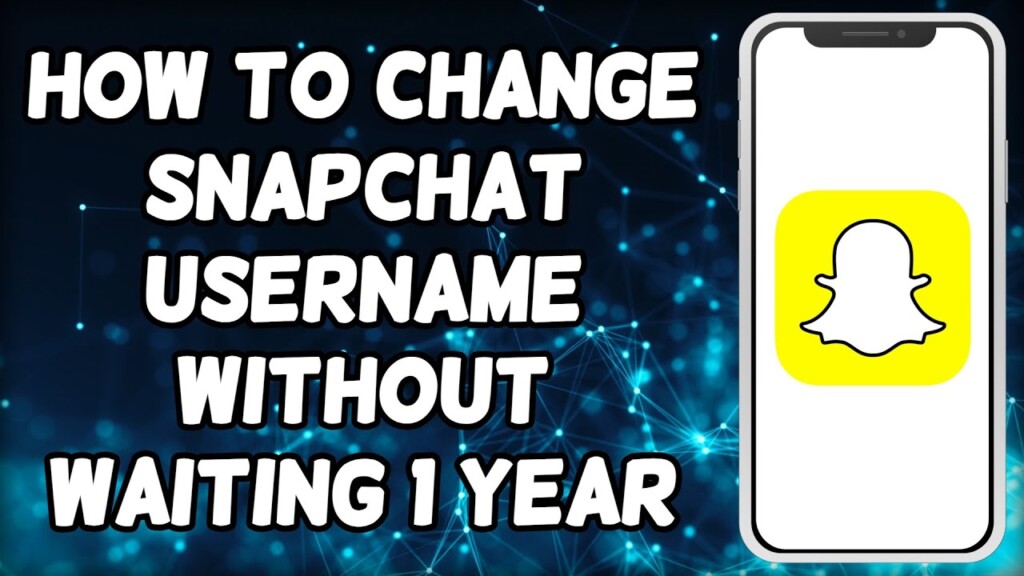
How To Change Snapchat Username Without Waiting 1 Year (2023)
In this video tutorial i will show you how to change your Snapchat username before the one year. If you change your mind and want to change it again Snapchat won’t allow you before one whole year has passed but let’s see how to fix that.
✔My Recommended Products: ✔
▸Rank videos in search and grow faster on YouTube with TubeBuddy!
https://www.tubebuddy.com/howtotutorial
Note: Some links are affiliate links that help the channel at no cost to you!
In this video tutorial I will show you How to change your Snapchat username Before the one year if you change your Mind and want to change it again Snapchat won't allow you before one Whole year has passed but let's see how To fix that now open your Snapchat app Tap on your profile picture at the top Left then go to Settings if you try to change your Username if you already did this a Couple of days ago it won't let you Change it then you need to go back to Your settings scroll down until you get To the support Section tap on I need Help search for change Username Then open the first Link scroll until we see this was the Article helpful right here tap on the x Button from here select any of these Options and submit Them then tap on the three lines at the Top right select the contact us Button here select I need help with a Snapchat Feature here select the settings Button then select Other next you need to enter your Snapchat username and email email Address and then explain the issue to The Snapchat team tell them that you had Mistakenly changed your username and
That you need help changing it before The one year you can write to them Something like This after you finish tap on submit and The Snapchat team will contact you Within 24 to 48 hours and they should Help you to change your Username


