
How To Check if iPhone is New or Refurbished or Replacement
In this tutorial i will show you how to check whether your iphone is new or refurbished or replacement.
✔My Recommended Products: ✔
▸Rank videos in search and grow faster on YouTube with TubeBuddy!
https://www.tubebuddy.com/howtotutorial
Note: Some links are affiliate links that help the channel at no cost to you!
[Music] In this video we will demonstrate a Simple method to determine the status of Your iPhone whether it is new Refurbished or a replacement Device to begin access your devic's Settings and navigate to the general Section once there select about located At the top of the menu Pay close attention to the model number Displayed on this Screen if the first letter of the model Number is M it indicates that your Device is a retail unit purchased Directly from Apple signifying that it Is a brand new Phone however if the first letter is f It denotes a refurbished Device if it is in it indicates a Replacement device provided by Apple due To a service request Lastly if the first letter is p it Signifies a personalized device with Custom Engraving by following these simple Steps you can easily determine the Status of your iPhone and ascertain Whether it is new refurbished or a Replacement Device thank you for Watching for


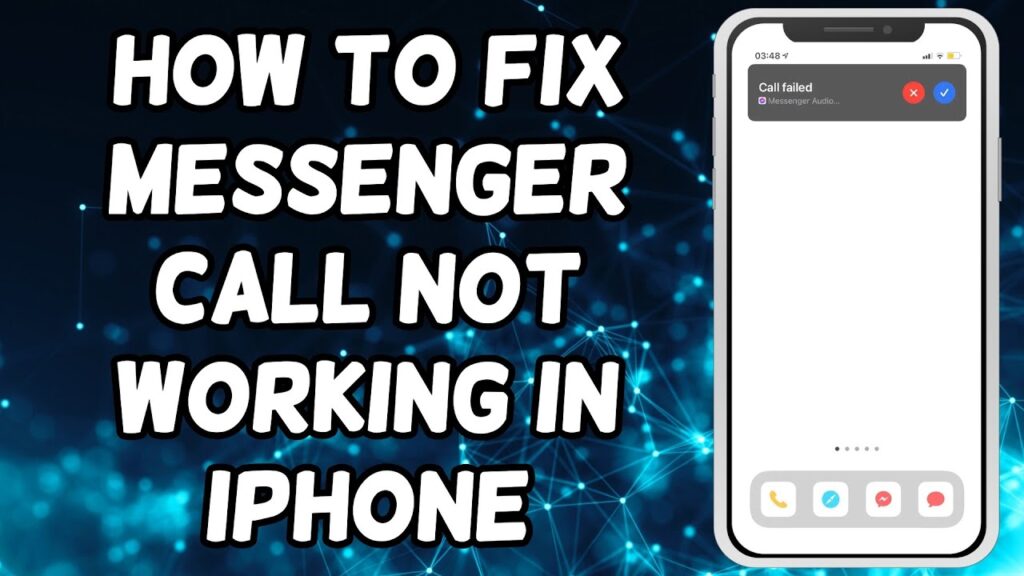
matadorbet porn