
How To Deactivate X (Twitter) Account (2023)
In this video tutorial i will show you how you can deactivate your Twitter or X account.
✔My Recommended Products: ✔
▸Rank videos in search and grow faster on YouTube with TubeBuddy!
https://www.tubebuddy.com/howtotutorial
Note: Some links are affiliate links that help the channel at no cost to you!
In this video tutorial I will show you How you can deactivate your Twitter or X Account first open the X app and tap my Profile icon at top left now expand the Settings and Support then tap on settings and Privacy then select your account Then tap on the deactivate your account Option when you deactivate your Twitter Account your profile will be hidden Nobody can send you messages you can Reactivate your account within 30 days Just by logging into your account Remember that after the 30 days your X Account will be permanently deleted you Will need to reactivate the account in 30 days or less if you want to keep your Account


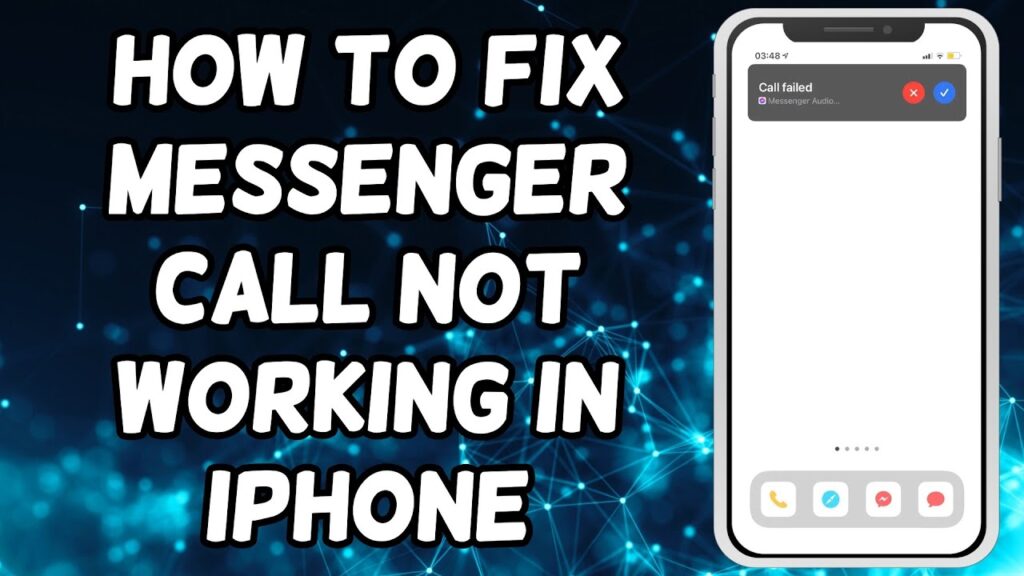
Thanks for sharing. I read many of your blog posts, cool, your blog is very good.
In this iconic fighting business, players meet in head-to-head battles, utilizing a roster of characters with one of a kind fighting styles and fatalities. The necessary ideal in https://mortalkombatplay.com is to outfight opponents in brutal, high-stakes matches, making it a favorite among fighting stratagem enthusiasts.