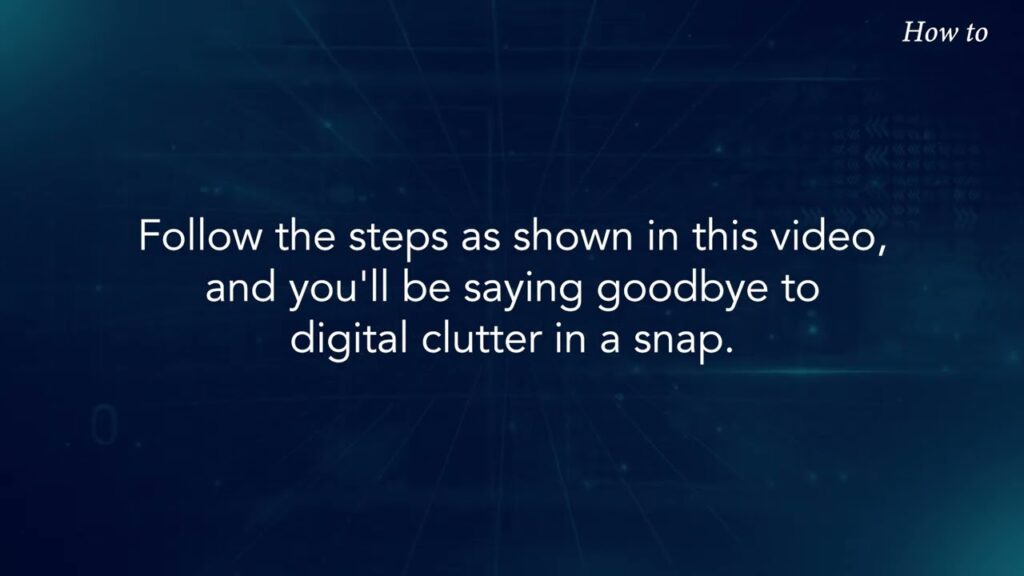
How to Remove All or Multiple Friends on Facebook
Social media is a fantastic tool for staying connected, but let’s face it. It can also become a breeding ground for unwanted opinions, endless noise, and those acquaintances you can’t quite place. It’s time for a digital spring cleaning, and we’re about to show you the quickest way to unfriend multiple people on Facebook.
Follow the steps as shown in this video, and you’ll be saying goodbye to digital clutter in a snap.
1. Open your web browser.
2. Type facebook.com in the web address bar, and press the Enter key on your keyboard.
3. In the first box, type your email that is registered with Facebook.
4. Type your Facebook password in the second box, and click on the Log in button.
5. Open your profile page, and click on the Friends tab.
6. You will find a list of all your friends here.
7. Click on a friend name that you want to delete from your Facebook page.
8. Click on the Friends button in the popup details of your Facebook friend.
9. Click on the Unfriend option from the sub-menu list, and follow the instructions to delete your selected friend.
10. The second way is, to click on the three horizontal dots on the right side of a friend’s name.
11. Click on the Unfriend option from the sub-menu list.
12. Repeat the method to delete all your unwanted friends.
Please do not forget to like this video.
Make sure to subscribe to this channel, for more upcoming tech-support videos.
Thank you for watching this video.
Hello friends warm welcome to this Video how to delete multiple friends on Facebook social media is a fantastic Tool for staying connected but let's Face it it can also become a breeding Ground for unwanted opinions endless Noise and those acquaintances you can't Quite place it's time for a digital Spring cleaning and we're about to show You the quickest way to unfriend Multiple people on Facebook follow the Steps as shown in this video and you'll Be saying goodbye to digital clutter in A Snap open your web browser type Facebook.com in the web address bar and Press the enter key on your keyboard in The first box type your email that is Registered with Facebook type your Facebook password in the second box and Click on the login button open your Profile page and click on the friends Tab you will find a list of all your Friends here here click on a friend name That you want to delete from your Facebook page click on the friends Button in the popup details of your Facebook friend click on the unfriend Option from the submenu list and follow The instructions to delete your selected Friend the second way is to click on the Three horizontal dots on the right side Of a friend's name click on the unfriend Option from the submenu list repeat the
Method to delete all your unwanted Friends Please do not forget to like this video Make sure to subscribe to this channel For more upcoming tech support videos Thank you for watching this video

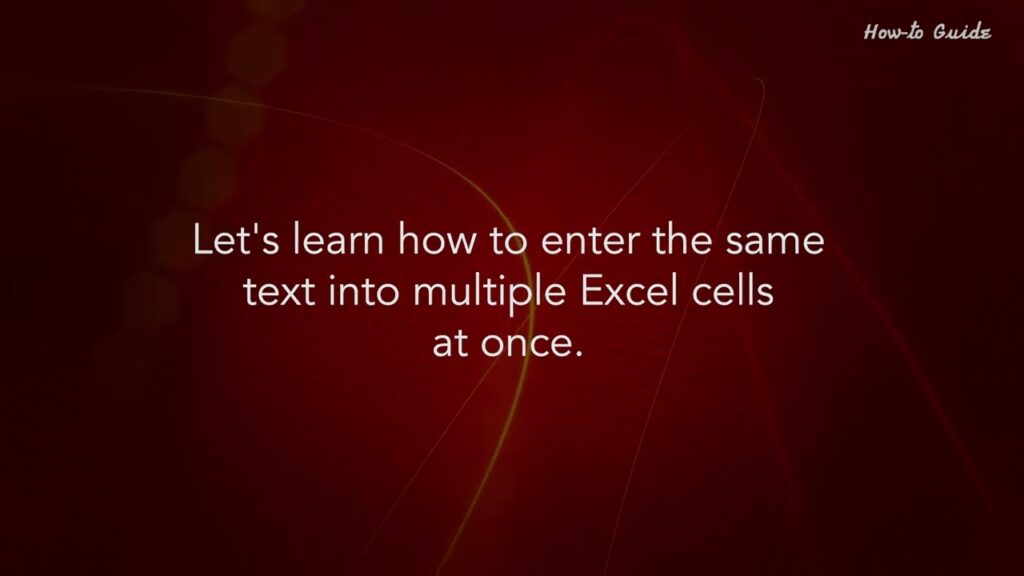

Thank you great post. Hello Administ .Seo Paketi Skype: By_uMuT@KRaLBenim.Com -_- live:by_umut
Hi, just required you to know I he added your site to my Google bookmarks due to your layout. But seriously, I believe your internet site has 1 in the freshest theme I??ve came across.Seo Paketi Skype: By_uMuT@KRaLBenim.Com -_- live:by_umut