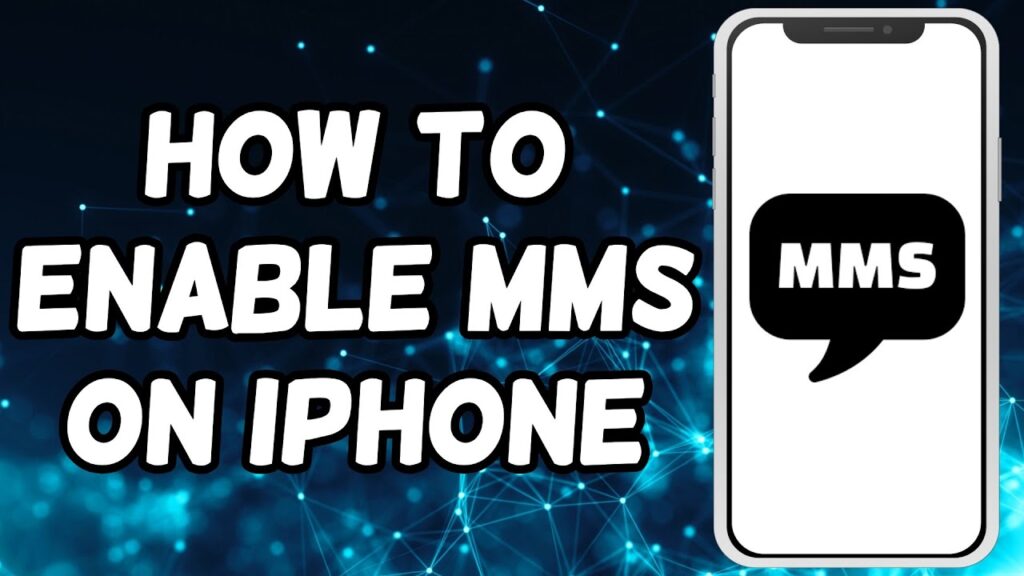
How To Enable MMS On iPhone
In this tutorial i will show you how you can enable mms on iPhone.
✔My Recommended Products: ✔
▸Rank videos in search and grow faster on YouTube with TubeBuddy!
https://www.tubebuddy.com/howtotutorial
Note: Some links are affiliate links that help the channel at no cost to you!
[Music] In this video tutorial we will Demonstrate the process of activating The MMS multimedia messaging service Feature on your IPhone MMS enables you to send Multimedia content such as photographs Videos and audio clips via text Messages to enable MMS messaging on your IPhone kindly follow these steps open The settings application on your IPhone scroll down to the bottom of the Settings page and select the messages Option within the messages settings Locate the MMS messaging option and Toggle it to the on Position by enabling MMS messaging you Will now be able to send and receive Multimedia content through messages app On your IPhone this will allow you to share Larger files and enhance your Communication experience

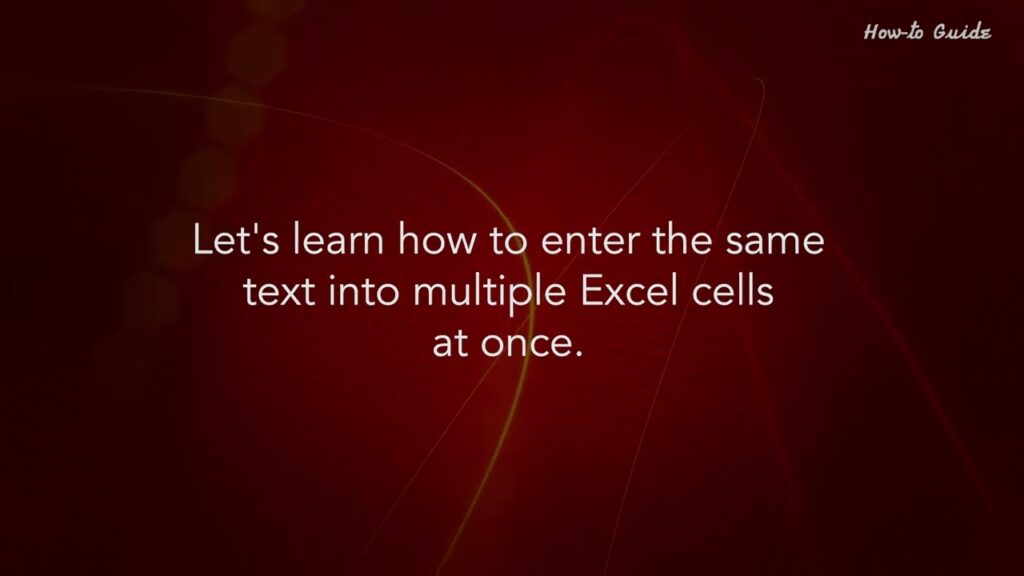

tipobet porn