
How To Factory Reset iPhone
In this tutorial i will show you how you can factory reset iphone.
✔My Recommended Products: ✔
▸Rank videos in search and grow faster on YouTube with TubeBuddy!
https://www.tubebuddy.com/howtotutorial
Note: Some links are affiliate links that help the channel at no cost to you!
[Music] In this video we will demonstrate the Process of factory resetting an IPhone please note that factory Resetting will restore your device to Its original state erasing all data and Settings therefore it is crucial to back Up all important Data before Proceeding to begin open the settings Application on your iPhone phone Navigate to the general Tab and scroll Down to select transfer or reset IPhone from there tap on the option Labeled erase all content and settings Confirm your selection by tapping Continue and then erase IPhone by following these steps you can Successfully factory reset your iPhone Returning it to its original State e

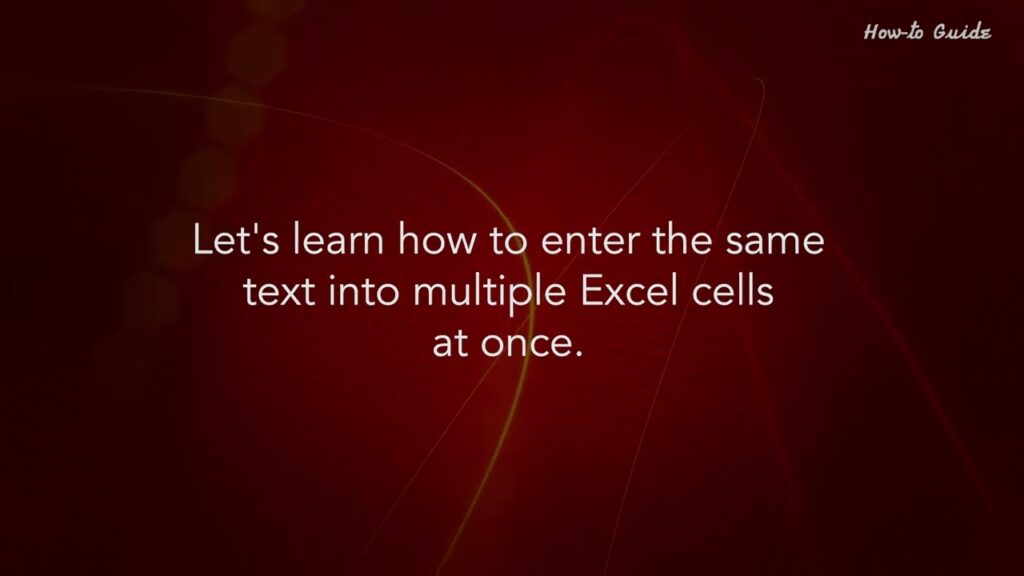

Normally I do not read article on blogs however I would like to say that this writeup very forced me to try and do so Your writing style has been amazed me Thanks quite great post
Приближался день рождения моей жены, и я хотел устроить ей незабываемый праздник, но денег на это не хватало. Кредитная история у меня была не самой лучшей, и я не знал, где взять деньги. Коллега посоветовал мне Телеграм канал [url=https://t.me/s/mfo_2024_online]займы онлайн малоизвестные мфо[/url] . Он рассказал, что там есть список малоизвестных займов, которые дают деньги всем по паспорту от 18 лет, и что на канале есть поддержка, которая поможет с выбором и оформлением заявки. За 10 минут я оформил займ и получил 30 тысяч. Праздник удался на славу! Всем рекомендую этот канал!