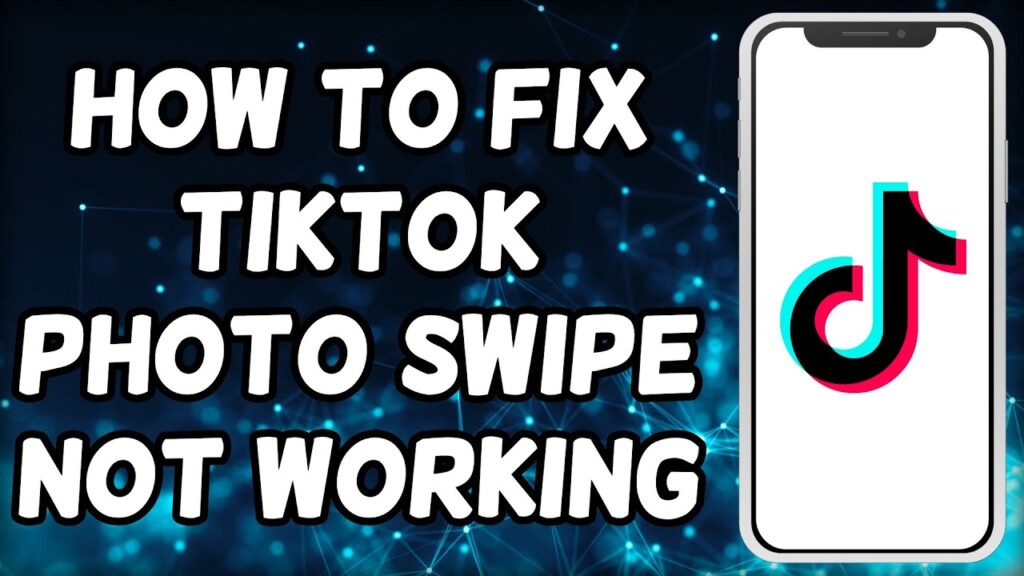
How To Fix TikTok Photo Swipe Not Working (2023)
In this video i will show you how to fix the photo swipe not working on tiktok.
✔My Recommended Products: ✔
▸Rank videos in search and grow faster on YouTube with TubeBuddy!
https://www.tubebuddy.com/howtotutorial
Note: Some links are affiliate links that help the channel at no cost to you!
Foreign Swipe not working on Tick Tock if you Are on Tick Tock and you want to create The photo slideshow but the feature Isn't working properly or it's simply Missing then I will show a few solution To fix this issue First open up the Play Store search for Tick tock So here make sure your Tick Tock app is On the latest version so if there is Update button click on it and update it In my case it is on the last test Version and after you update the tick Tock app check if photo mode option is Still missing if it's still missing try To uninstall and reinstall The Tick Tock App and that should solve the problem if The problem still exists I will show you One more fix So open up Tick Tock app then I need to Come to my profile Then click on the three lines in the top Right Then tap where it says settings Scroll down And tap on report a problem Click on account and profile Next select editing profile Select other And then click on need more help Now you need to write something like This for to The Tick Tock support Tick Tock photo mode option is missing on my
Account I need this to be fixed you can Write something like this and they will Fix the issue for you I hope some of This methods fixed your issue


