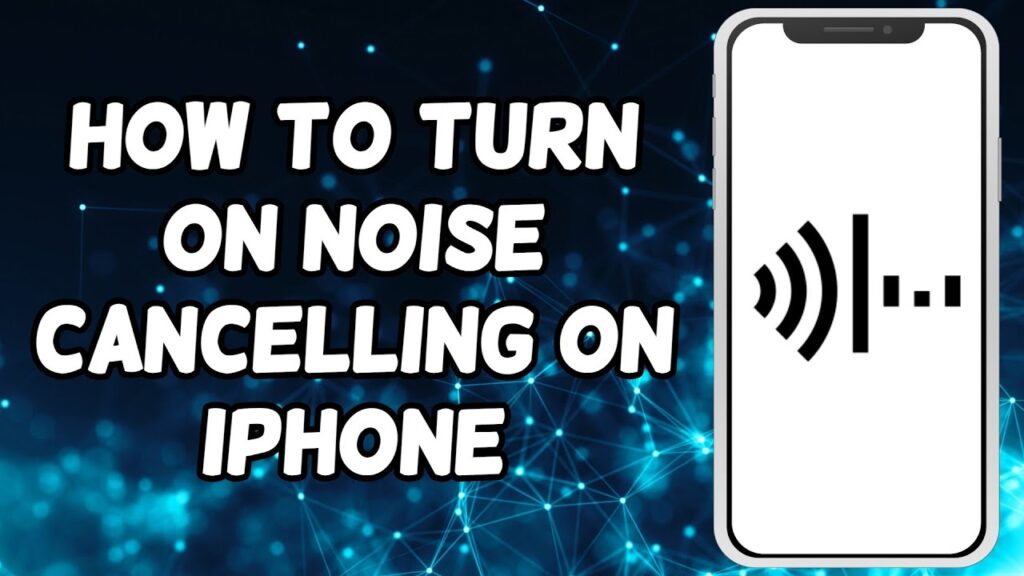How To Hide Instagram Chats Without Deleting Messages (2023)
In this video tutorial i will show you how to hide Instagram messages without deleting them.
✔My Recommended Products: ✔
▸Rank videos in search and grow faster on YouTube with TubeBuddy!
https://www.tubebuddy.com/howtotutorial
Note: Some links are affiliate links that help the channel at no cost to you!
In this video tutorial I will show you How to hide Instagram messages without Deleting them first open the Instagram App then go to your Instagram Profile we need to switch to a Professional account if you already have Professional account you can skip this Step tap on the three lines at the top Right then open the Settings now scroll down and select Account Type then tap on switch to a Professional account go through these Steps to switch to a professional Account then go to your in Instagram Messages now I have three tabs the Primary tab the general Tab and message Requests I want to hide the first chat Swipe over chat from right to Left then select General now I can't see the chat so they Are Hidden to unhide them tap on the general Tab Swipe and click on Primary and that is how you can hide and Unhide Instagram messages without Deleting Them