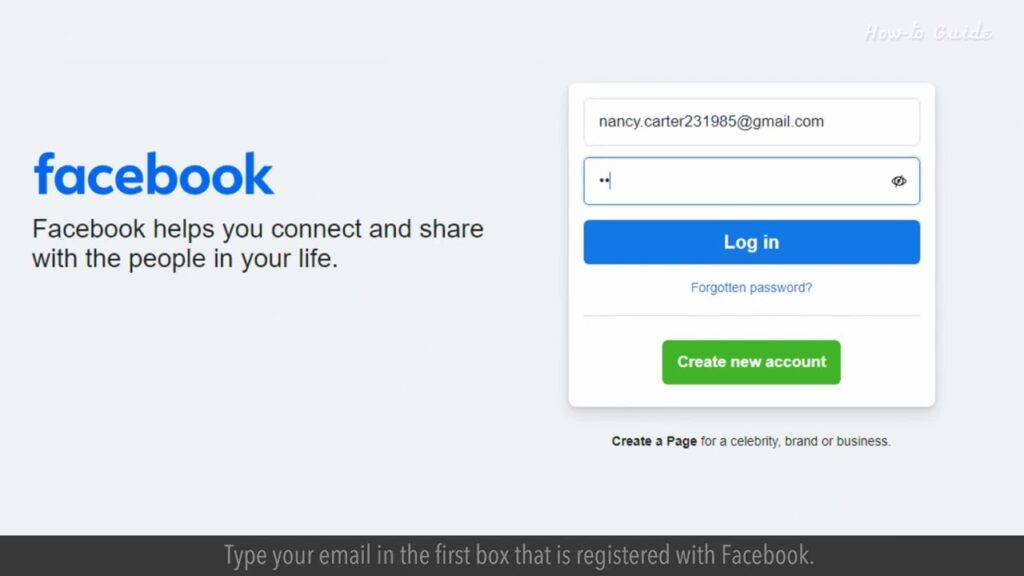
Reactivate Your Facebook Account
Ever found yourself in a situation where you intentionally deactivated your Facebook account, only to realize you missed the online action? But fear not, I’ve got the lowdown on reactivation and recovery.
Let’s learn the ropes together and get your Facebook journey back on track. Follow the steps as shown in this video.
1. Open your web browser.
2. Type facebook.com in the web address bar, and press the Enter key on your keyboard.
3. Type your email in the first box that is registered with Facebook.
4. In the second box, type your Facebook login password, and click on the Log in button.
5. If your Facebook profile opens then this means your account is not deactivated. If your Facebook account is not opening then your account has been deactivated.
6. To reactivate your Facebook Account, you have to submit an appeal.
7. To do so, Log out from your Facebook account and open a new tab in your web browser.
8. Type facebook.com/help/contact/260749603972907 in the web address bar, and press the Enter key on your keyboard.
9. In the My Personal account was disabled form, type your email which is registered with Facebook.
10. Type your Full name as it’s listed on the account in the second text field.
11. Click on the Choose files button to select your ID.
12. Navigate the location of your ID that is saved on your computer.
13. Select your ID image, and click on the Open button.
14. Soon, your selected ID image will be uploaded.
15. Click on the send button, and follow the screen instructions Facebook to reactivate your Facebook Account.
See, this wasn’t hard at all. Thanks for watching!
Please subscribe to our channel.
Welcome to this Tutorial how to reactivate your Facebook Account ever found yourself in a Situation where you intentionally Deactivated your Facebook account only To realize you missed the online action But fear not I've got the lowdown on Reactivation and Recovery let's learn The ropes together and get your Facebook Journey back on track follow the steps As shown in this Video open your web browser Type facebook.com in the web address bar And press the enter key on your keyboard Type your email in the first box that is Registered with Facebook in the second Box type your Facebook login password And click on the login button if your Facebook profile opens then this means Your account is not deactivated if your Facebook account is not opening then Your account has been Deactivated to reactivate your Facebook Account you have to submit an appeal to Do so log out from your Facebook account And open a new tab in your web browser Tyf Facebook.com/ help/ Conta Sl260 74960 3972 907 in the web address bar And press the enter key on your keyboard In the my personal account was disabled Form type your email which is registered With Facebook type your full name as
It's listed on the account in the second Text field click on the choose files Button to select your ID navigate the Location of your ID that is saved on Your computer select your ID image and Click on the open Button soon your Selected ID image will be uploaded click On the send button and follow the screen Instructions Facebook to reactivate your Facebook account see this wasn't hard at All thanks for watching please subscribe To our Channel



great article
Outstanding feature
great article
Thank you for your sharing. I am worried that I lack creative ideas. It is your article that makes me full of hope. Thank you. But, I have a question, can you help me?