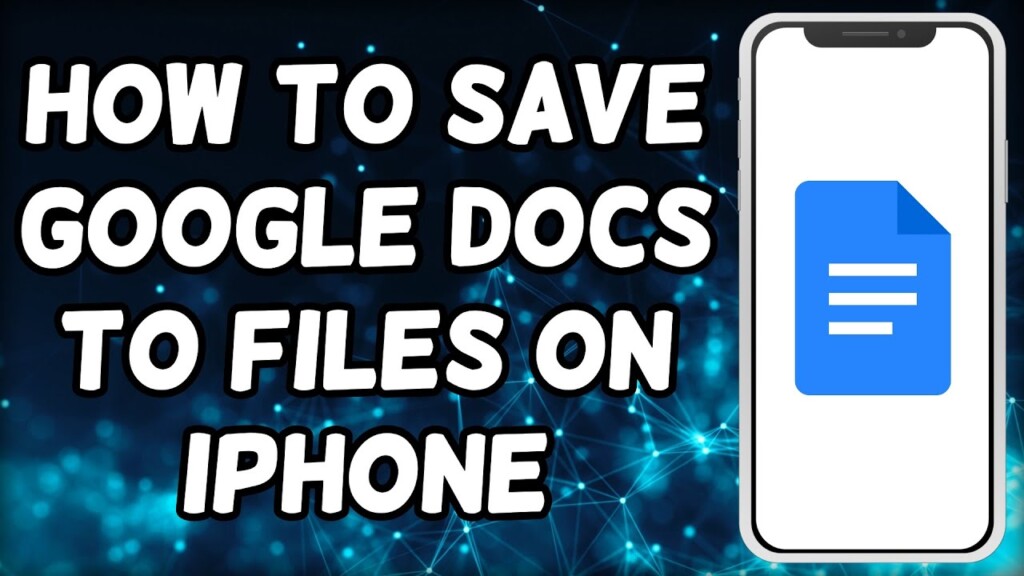
How To Save Google Docs To Files On iPhone (2023)
In this video I’ll show you how to save a Google Docs file to your iPhone.
✔My Recommended Products: ✔
▸Rank videos in search and grow faster on YouTube with TubeBuddy!
https://www.tubebuddy.com/howtotutorial
Note: Some links are affiliate links that help the channel at no cost to you!
Foreign In this video I'll show you how to save A Google Docs file to your iPhone First open up the Google Docs app and Open the file you want to save to your Phone then tap on these three dots at The top right Tap share and export Tap send a copy Choose the format that you want to save This in Now you have all of these options that You can use to share this file if you Just want to save this to your phone Storage tap save to files Select a folder where you want to save This file Then tap save and now that file is saved To your phone storage that is how to Save a Google Docs file to your iPhone


