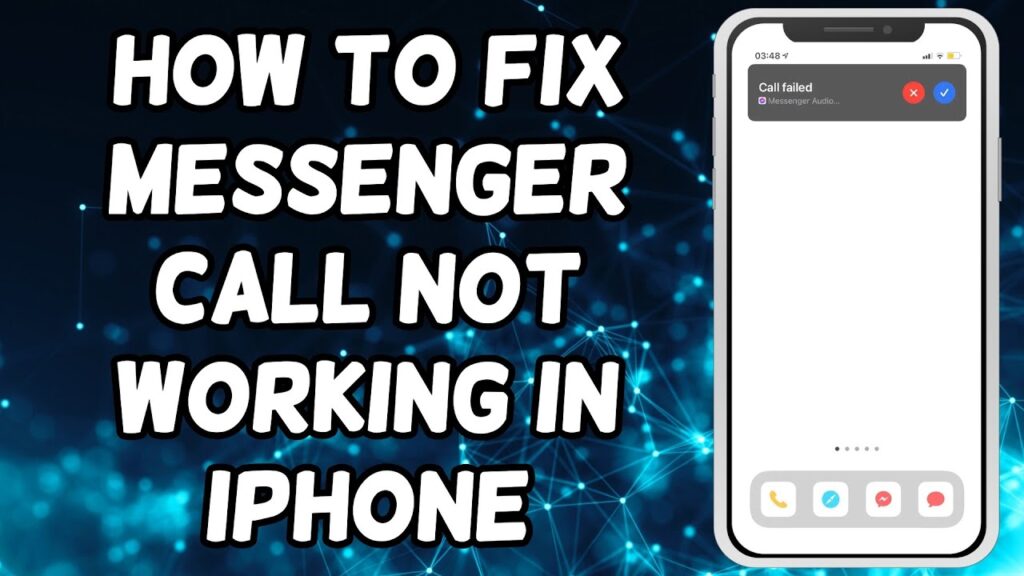How To Send Videos As Document In WhatsApp
In this tutorial i will show you how you can send videos as document in whatsapp.
✔My Recommended Products: ✔
▸Rank videos in search and grow faster on YouTube with TubeBuddy!
https://www.tubebuddy.com/howtotutorial
Note: Some links are affiliate links that help the channel at no cost to you!
[Music] In this concise tutorial I will Demonstrate the process of sending Videos as documents within the WhatsApp Application by utilizing this method the Original quality of the image can be Preserved without any Compression to commence launch the Whatsup application and select the chats Option subsequently tap on the specific Conversation where you intend to Transmit the video locate and tap the Plus button situated at the bottom left Corner of the screen followed by Selecting Document within the document section Choose the choose photo or video Option navigate and select the desired Video that you wish to send as a Document once selected tap on the send Button positioned at the bottom right Corner of the Screen as demonstrated the video has Been successfully dispatched as a Document by employing this Straightforward technique you can Effortlessly share high resolution Videos with your colleagues and Acquaintances via WhatsApp without Compromising the video Quality for