
How To Turn Off X (Twitter) Sensitive Content (2023)
In this tutoriall I’ll show you how to turn off the Twitter sensitive content setting.
✔My Recommended Products: ✔
▸Rank videos in search and grow faster on YouTube with TubeBuddy!
https://www.tubebuddy.com/howtotutorial
Note: Some links are affiliate links that help the channel at no cost to you!
In this tutorial I'll show you how to Turn off the Twitter sensitive content Setting first open Twitter app tap on Your profile picture in the top Left expand the settings and support Section and after that tap on the Privacy and safety Option tap on the content you See at the very top of the screen you Will see this display media that may Contain sensitive content and if this is Not checked or enabled make sure to Enable this then tap on the search Settings then we'll see this hide Sensitive content option if this option Is enabled you have to uncheck it or Disable it completely that is how you Can turn off Twitter sensitive content Setting

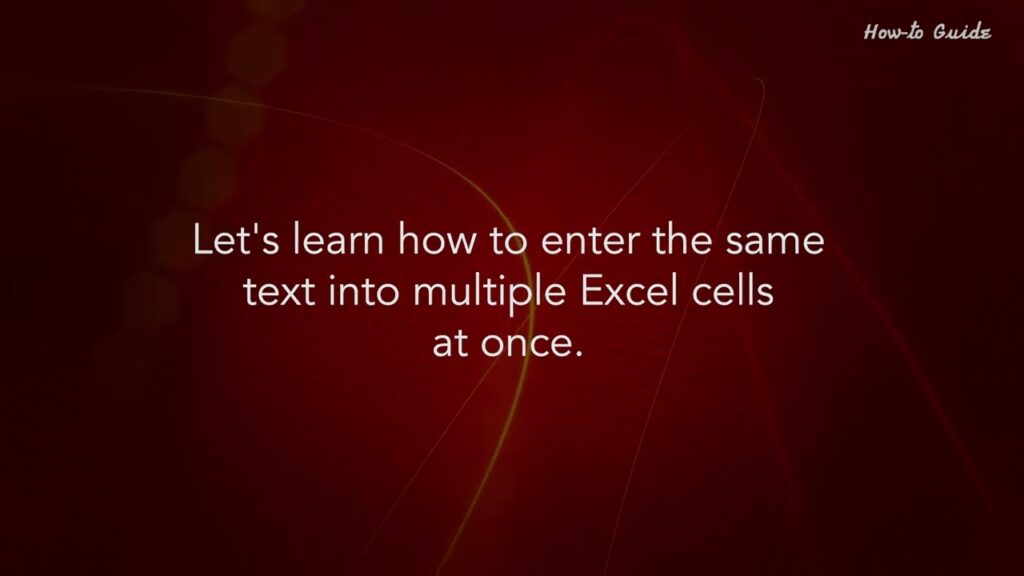

Outstanding feature
Excellent write-up
холодное остекление фасада цена [url=https://fasadnoe-osteklenie11.ru]https://fasadnoe-osteklenie11.ru[/url] .
great article
Excellent write-up