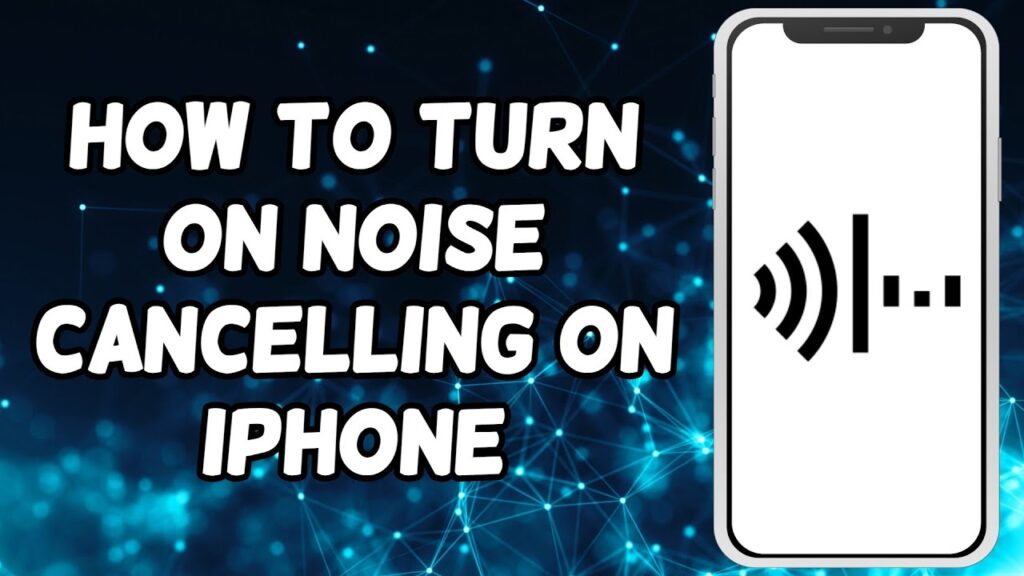
How To Turn On Noise Cancelling On iPhone
In this tutorial i will show you how you can turn on noise canceling on iphone
✔My Recommended Products: ✔
▸Rank videos in search and grow faster on YouTube with TubeBuddy!
https://www.tubebuddy.com/howtotutorial
Note: Some links are affiliate links that help the channel at no cost to you!
[Music] Hello everyone welcome to my channel in This video I will demonstrate how to Activate noise cancellation on an IPhone the noise cancellation feature on An iPhone is designed to minimize Background noise during phone calls the Technology isolates your voice from Surrounding noise ensuring Clarity for The person you are conversing with to Enable noise cancellation on your iPhone Follow these steps open the settings app From your app Library scroll down and select Accessibility under hearing tap on audio Visual locate the option labeled phone Noise cancellation and toggle the switch To the on position By following these steps you have Successfully activated noise Cancellation on your iPhone


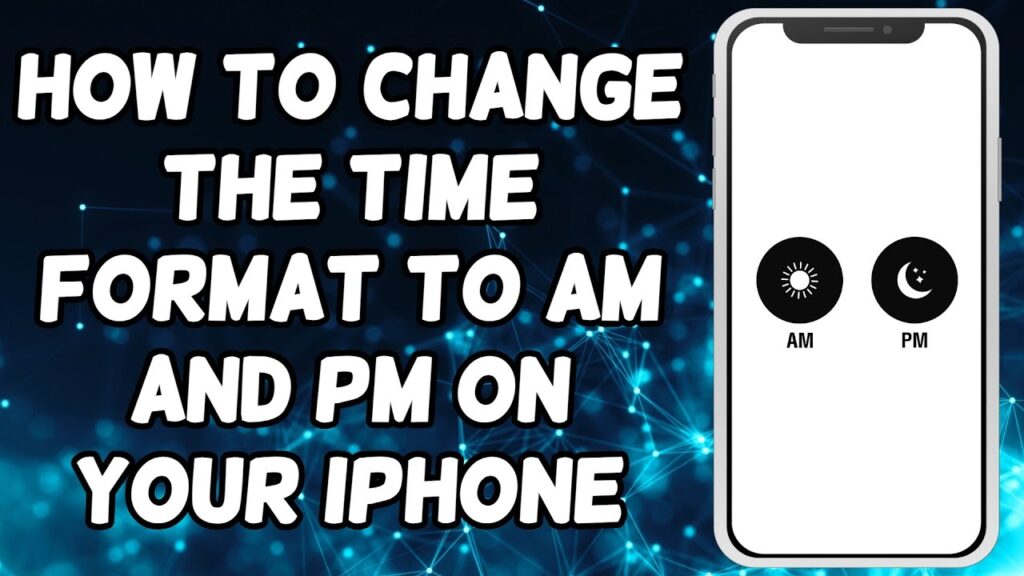
tipobet porn