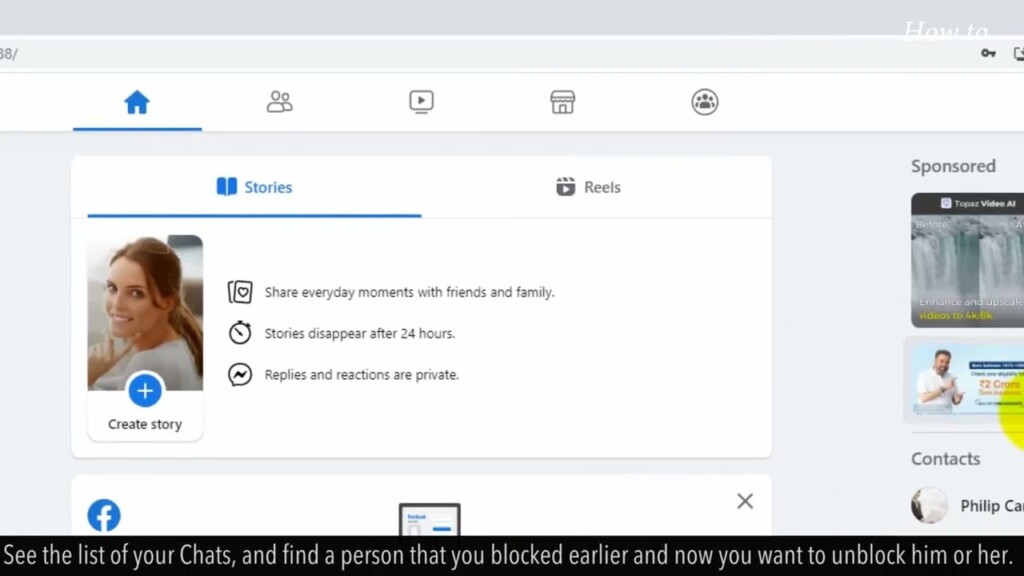
How to unblock people on messenger
Have you ever accidentally blocked someone on Messenger and didn’t know how to undo it? Don’t worry, you’re not alone! It’s something that can happen to anyone, even the most careful of us.
In this video, we’re going to show you exactly how to unblock people on Messenger. Imagine the relief of undoing that accidental block and re-establishing communication. No more wondering why they’re not responding or why your messages aren’t going through. It’s time to set things right and get back in touch.
It’s time to learn how to unblock people on Messenger, let’s dive right in!
1. Open your web browser.
2. Type facebook.com in the web address bar, and press the Enter key on your keyboard.
3. Type your email or phone number registered with Facebook in the first box.
4. Enter your Facebook password, and click on the Log in button.
5. Click on the Messenger icon at the top right.
6. Click on the See All in Messenger link.
7. See the list of your Chats, and find a person that you blocked earlier and now you want to unblock him or her.
8. Hover over the mouse a person’s name that you want to unblock.
9. Click on the three horizontal dots of the menu.
10. From the drop-down list, click on the Unblock option.
11. Now, click on the first option of Unblock Message and Calls.
12. Click on the Unblock button in the confirmation box.
13. See, we have successfully unblocked a person, and now you can start chatting with your unblocked friend.
14. Close the Block pop-up box.
Please do not forget to like this video.
Make sure to subscribe to this channel, for more upcoming tech-support videos.
Thank you for watching this video.
Hello friends warm welcome to this Video how to unblock people on Messenger Have you ever accidentally blocked Someone on messenger and didn't know how To undo it don't worry you're not alone It's something that can happen to anyone Even the most careful of us in this Video we're going to show you exactly How to unblock people on Messenger Imagine the relief of undoing that Accidental block and reestablishing Communication no more wondering why They're not responding or why your Messages aren't going through it's time To set things right and get back in Touch it's time to learn how to unblock People on Messenger let's Dive Right In open your web Browser type facebook.com in the web Address bar and press the enter key on Your Keyboard type your email or phone number Registered with with Facebook in the First Box enter your Facebook Password and click on the login Button click on the messenger icon at The top right click on the see Allin Messenger Link see the list of your chats and find A person that you blocked earlier and Now you want to unblock him or her hover Over the mouse a person's name that you Want to unblock click on the three
Horizontal dots of the menu from the Drop- down list click on the unblock Option now click on the first option of Unblock message and Calls click on the unblock button in the Confirmation Box see we have successfully unblocked a Person and now you can start chatting With your unblocked friend close the Block popup Box please do not forget to like this Video make sure to subscribe to this Channel for more upcoming tech support Videos thank you for watching this video


